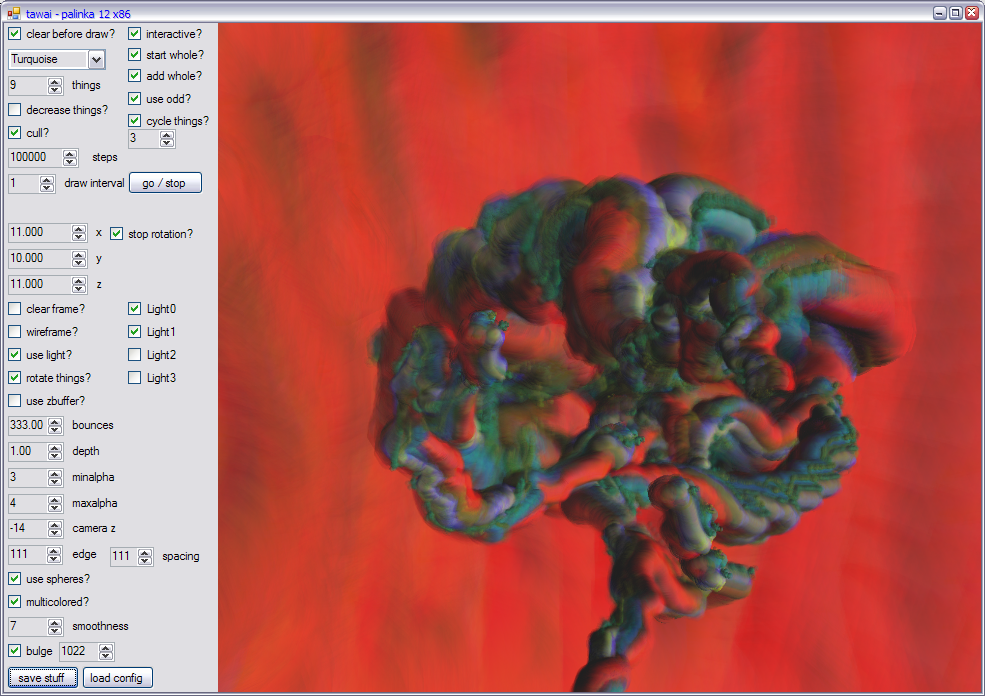
Download palinka
The zip file contains the palinka12.exe and XML config.
Download the zip archive, extract the .exe and XML config and save them to your preferred folder.
Changes in 11:
- added a bunch of things for more interactive "painting" mode
- added a new way of drawingthe partial splodges, either in a relatively "normal" way, or "odd" way (chosen by tick/untick of "use odd?")
- added option on how tightly packed in the things are ("spacing" numeric control) when the scene is first drawn
- updated key commands in table below
- added a bunch of things for more interactive "painting" mode
- when drawing with interactive mode, user can choose to add full spheres to the scene ("add whole" ticked) for drawing out shapes, or just partial splodges ("add whole" unticked) for more paint like effect
| "Interactive mode" | |
| Left Mouse Button | extend shape with motion of mouse |
| , | extend shape to left |
| . | extend shape to right |
| ; | extend shape up |
| / | extend shape down |
| numpad - | extend shape into screen |
| numpad + | extend shape out of screen |
| space | stop drawing |
| Z | move camera to left |
| X | move camera to right |
| D | move camera up |
| C | move camera down |
| F | move camera into screen |
| V | move camera out of screen |
| A | move shape around with mouse |
| S | make shape invisible (so you can move it around - without drawing it - a bit of luck needed maybe) |
| numpad 8/2 | rotate scene about x-axis |
| numpad 4/6 | rotate scene about y-axis |
| numpad 7/9 | rotate scene about z-axis |
| mousewheel | zoom in/out of screen |
| Right Mouse Button | rotate scene with motion of mouse |
| ` or MMB | toggle panel visible |
| Escape | clears canvas while drawing |
| "normal mode" | |
| Right Mouse Button | rotate scene with motion of mouse |
| mousewheel | zoom in/out of screen |
| Z | shift scene to left |
| X | shift scene to right |
| D | shift scene up |
| C | shift scene down |
| 1/2 | grow/shrink the objects |
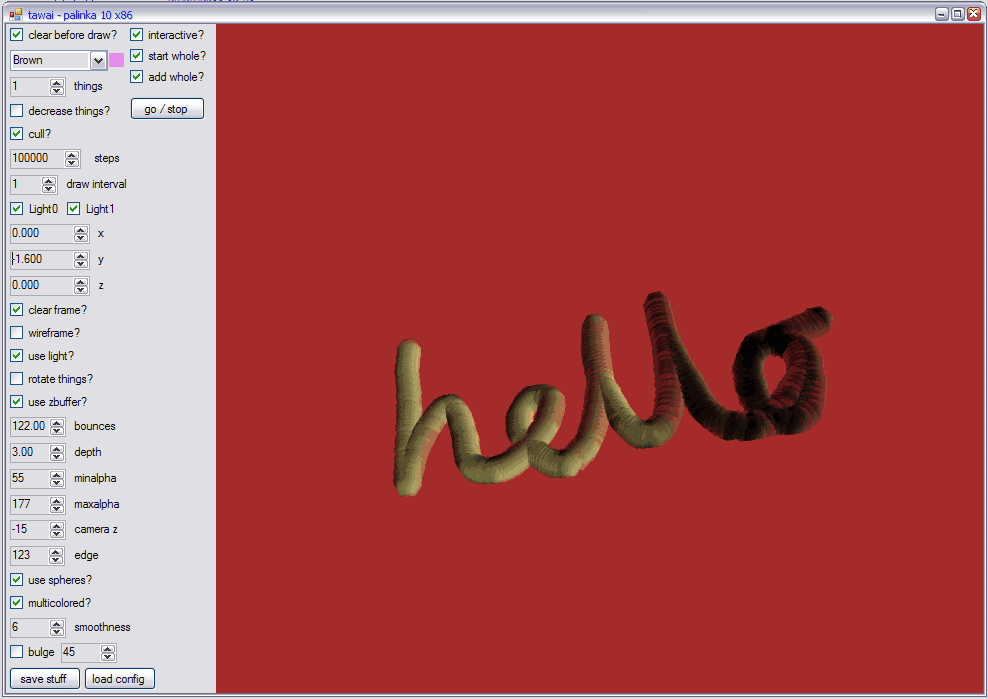
Changes in 09:
- Built specifically for x86
- Right click on the drawing window to toggle show/hide the control panel
- Fixed up the rotating cubes
- Added some stuff with rotating spheres
-
The usual set of baffling and ill-described changes....
- User can toggle between 2 (fixed) light sources
- User can toggle whether to use the z-buffer for drawing
- To draw and stop, just click the main drawing window - got rid of buttons
- If drawing with cubes, the user can choose if the cubes rotate about one of their own axes as well as with the rest of the world - this is a bit messed up at the moment if used in conjunction with lighting - probably the normals being recalculated wrongly or something...
- User can set minimum level of alpha transparency (this may only be for spheres - I forget)
- User can choose the "smoothness" of the spheres, basically the number of lines of latitude and longitude
- User can choose if the spheres are uniform in color, or slightly multicolored (not much, but a little)
- All new
Many (potential) users have found that this program does not run on their system, perhaps downloading DirectX SDK or runtimes may help. I do not know.
Palinka made these images:
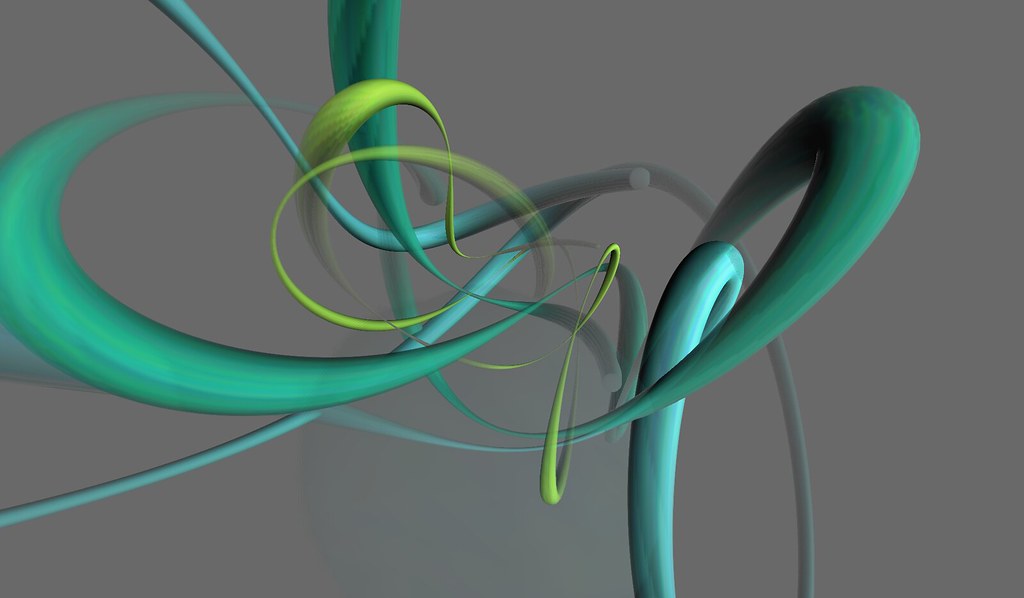
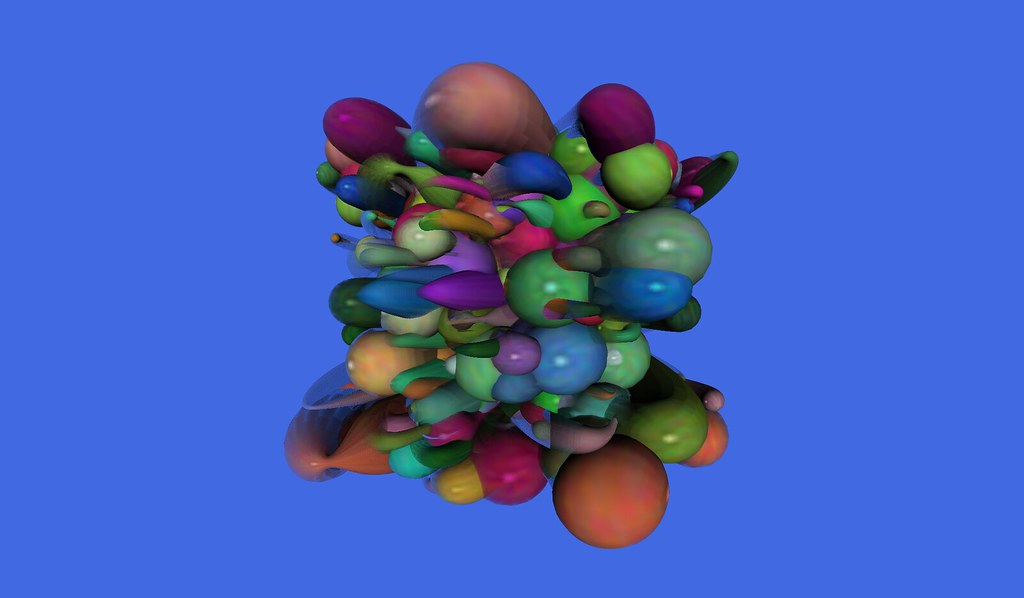
Palinka made these images:
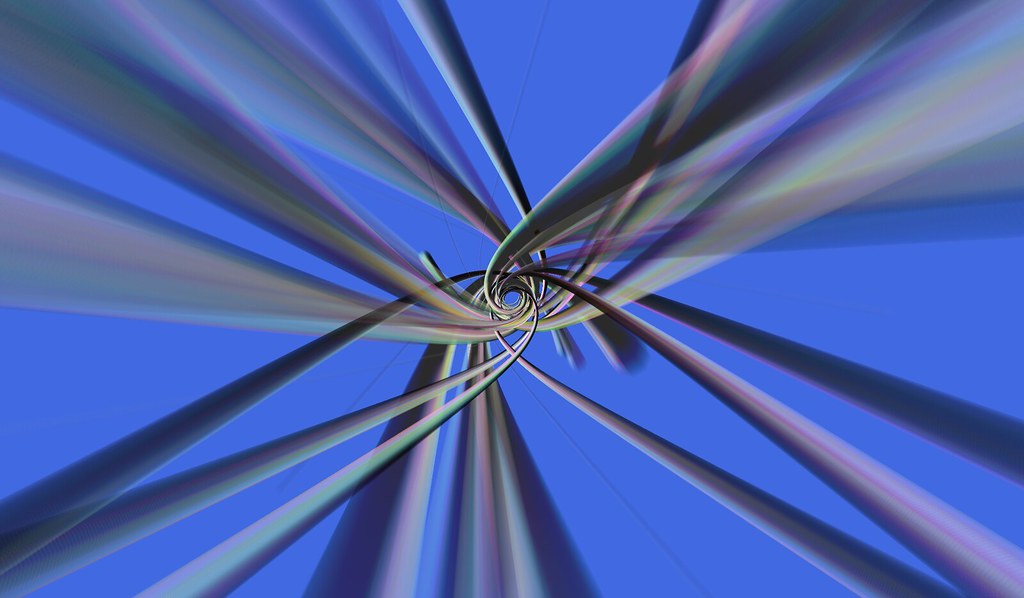

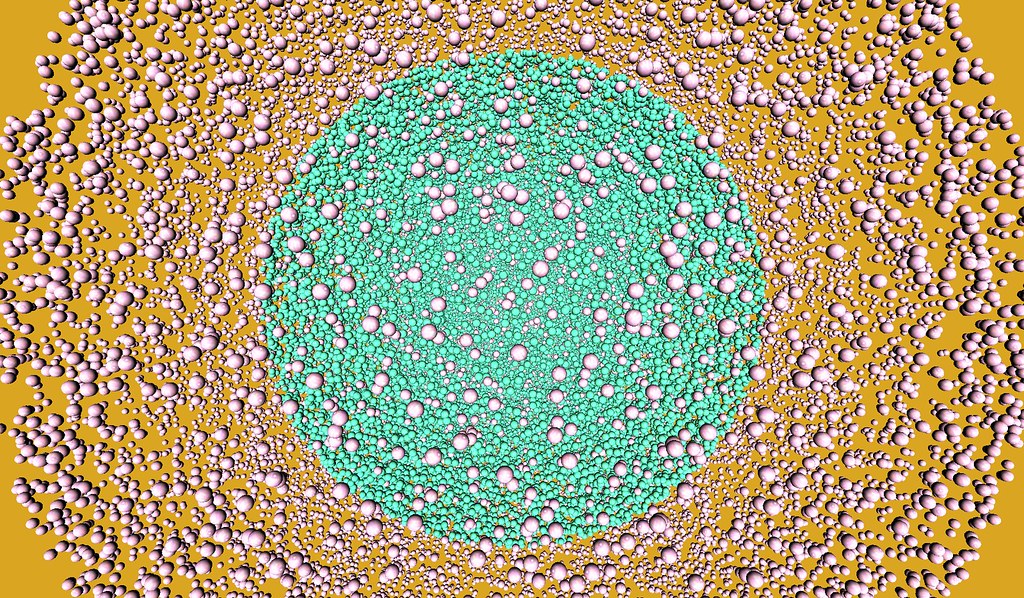
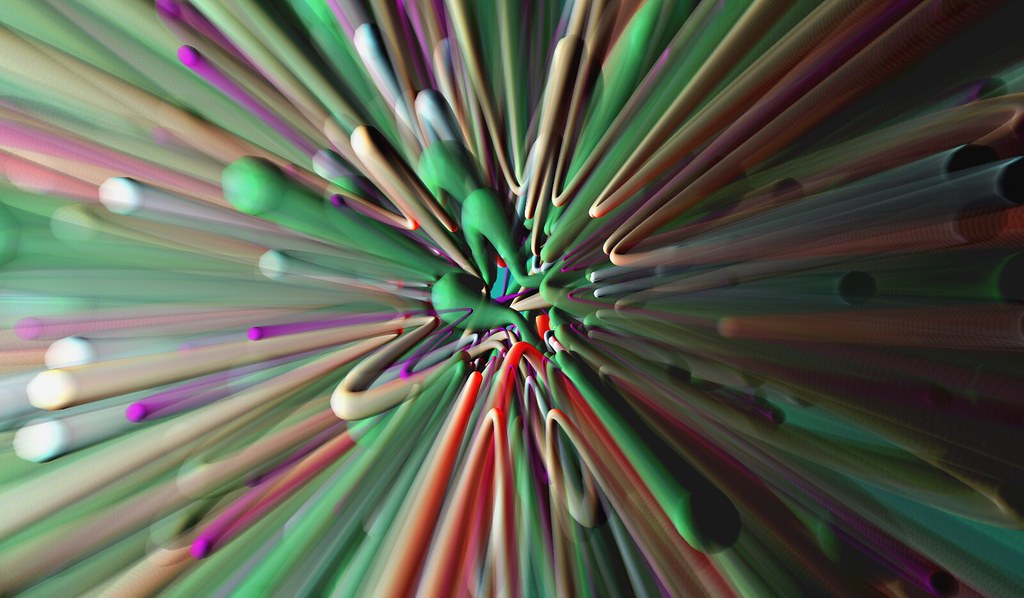
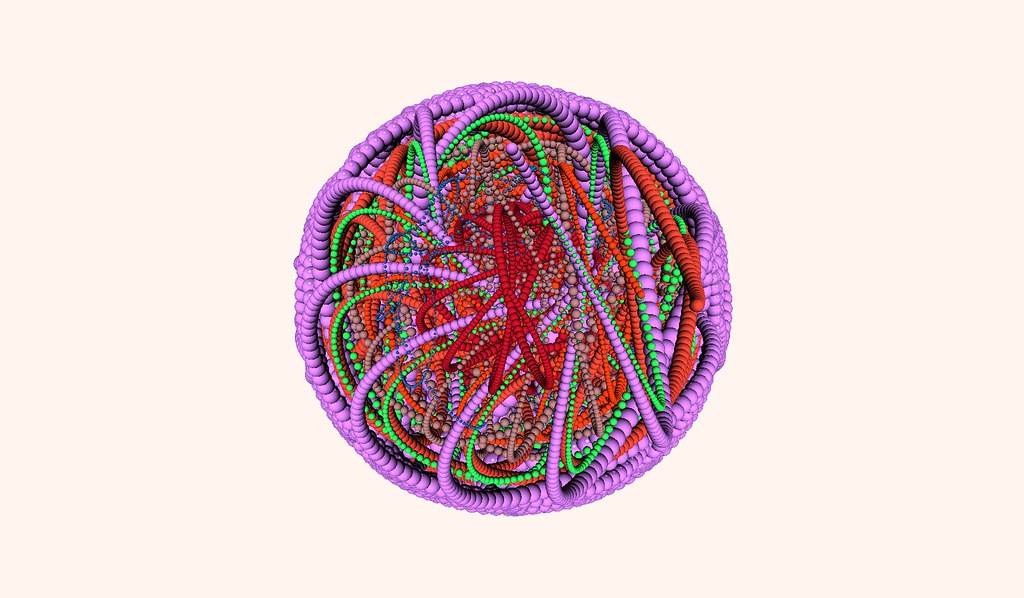
Palinka also made these images:
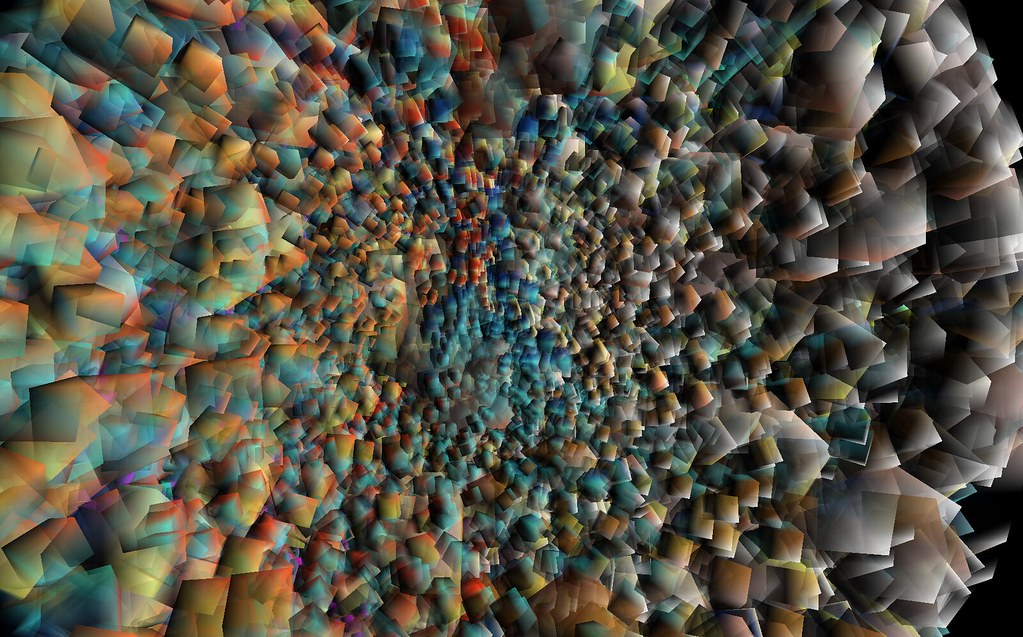
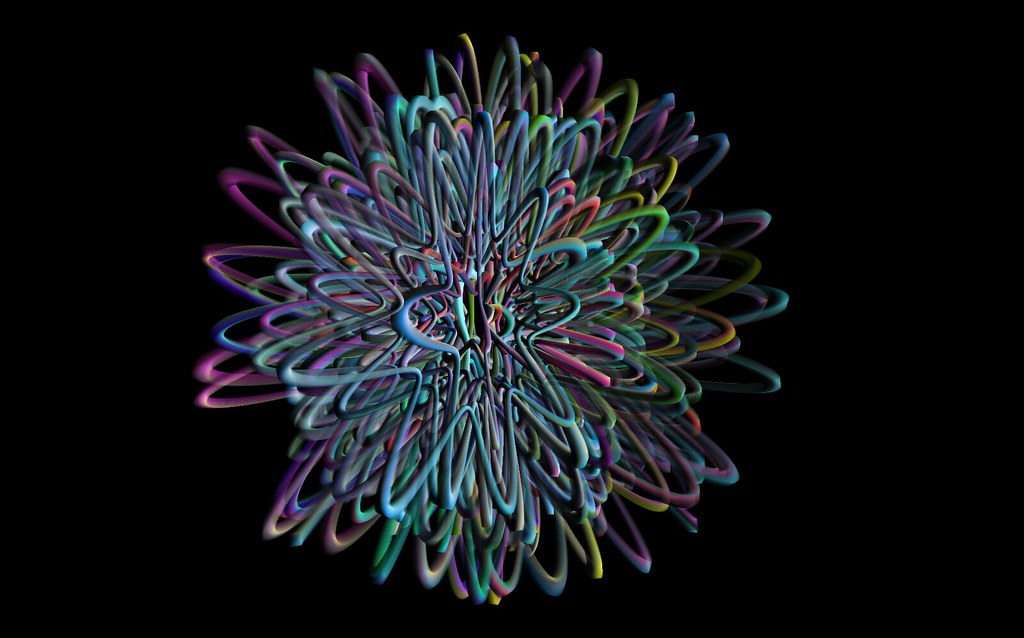
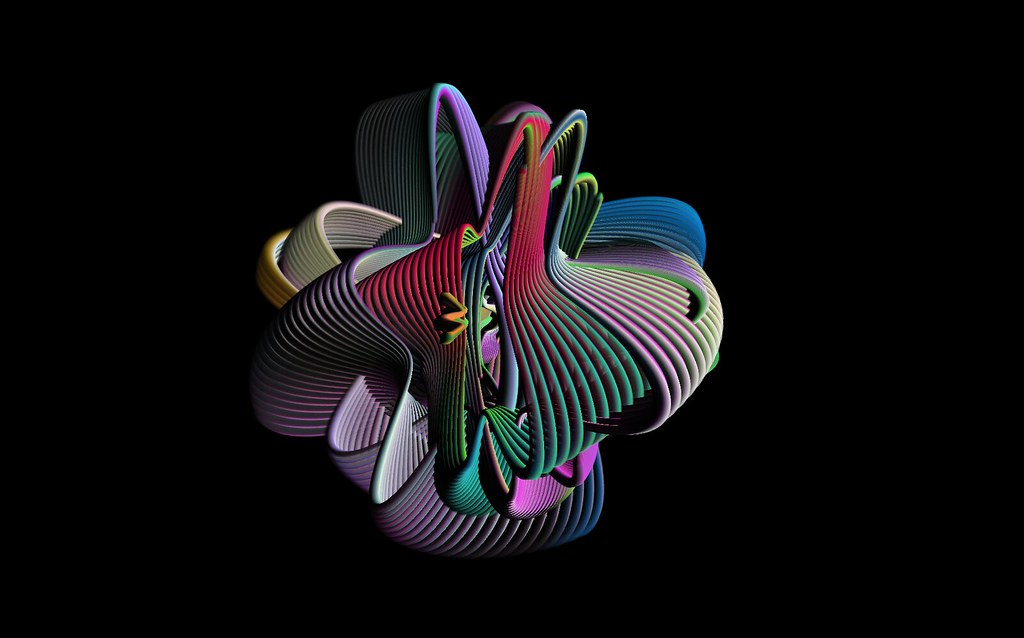
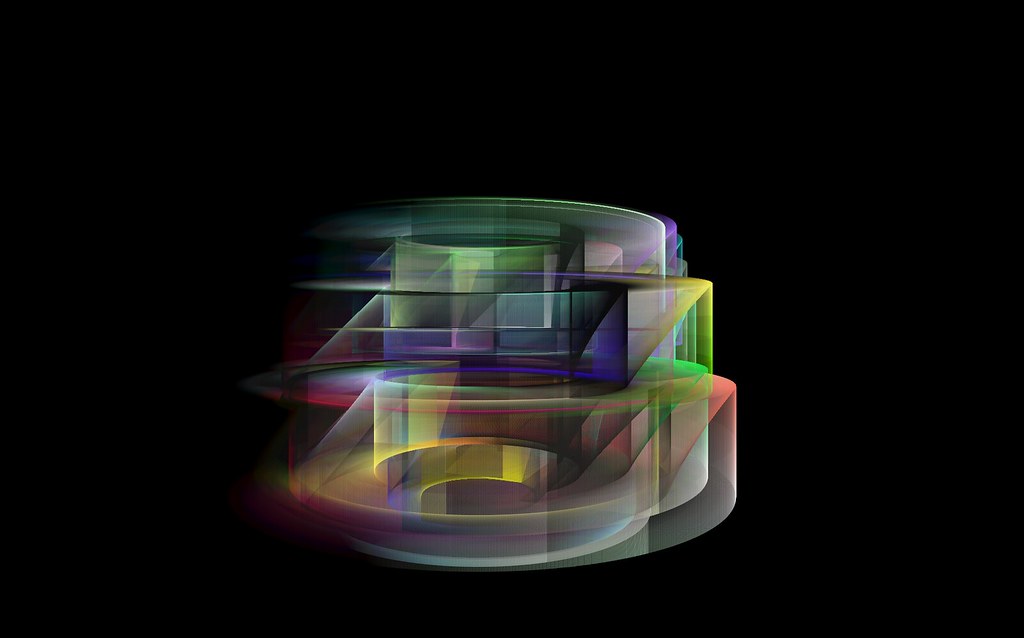

Palinka is written in C# and developed on and for Microsoft Windows XP.
If you enjoy this program and would like to give me some money, use this lovely button below.