Navigation & Dashboard
- All navigation is via the dashboard and action buttons. There are no header links on main pages.
- To log out, use the Logout button on the dashboard.
- The dashboard shows different options based on your user role and permissions.
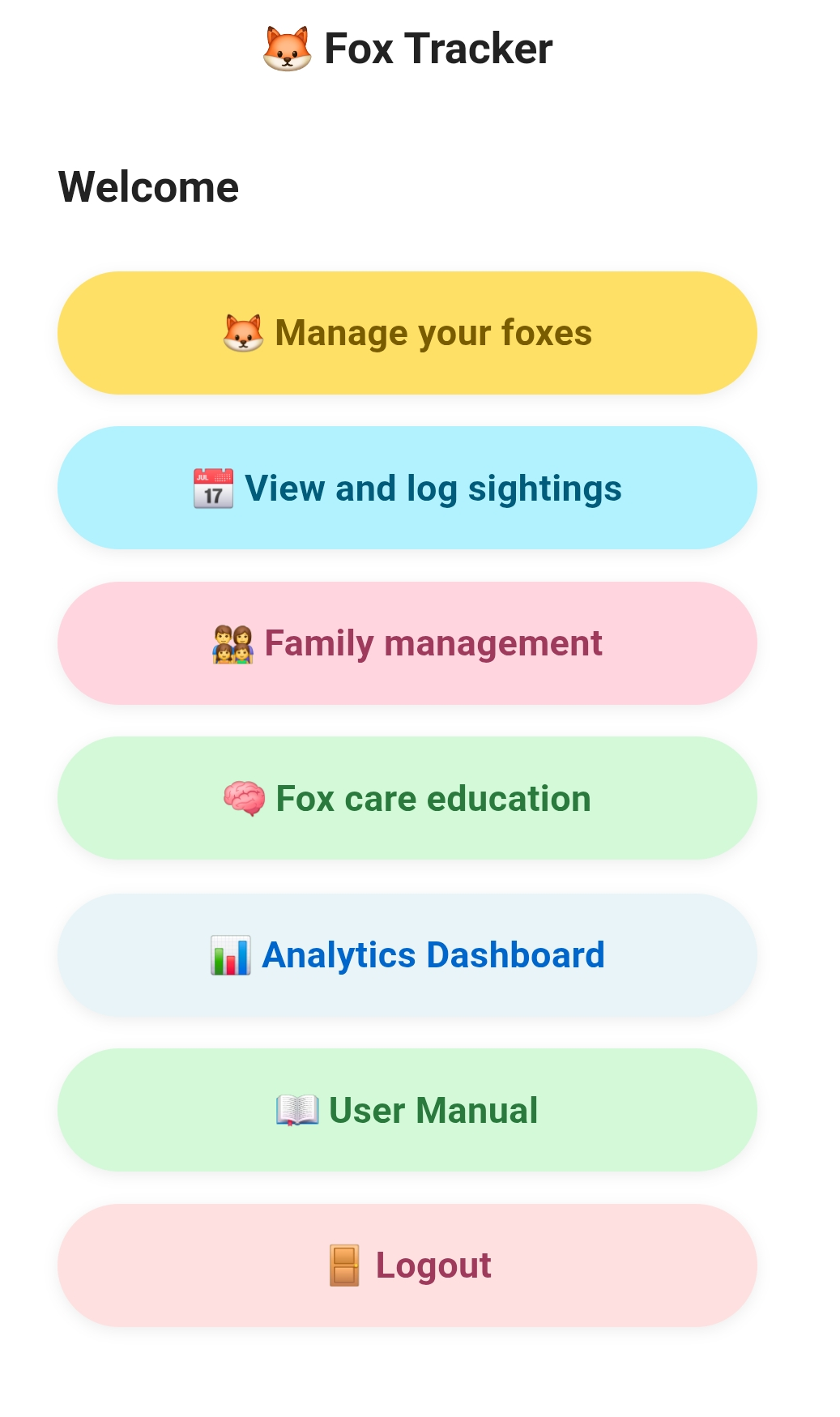
Getting Started
- Sign Up: Register a new account with your username, email address, and password. You'll need to verify your email address before you can log in.
- Email Verification: After registering, check your email for a verification link. Click the link to activate your account (the link expires in 24 hours).
- Login: Once your email is verified, log in with your username and password to access your foxes and sightings.
- Dashboard: Central hub for all app features with color-coded action buttons.
- Didn't get the email? Check your spam folder, or use the "Resend Verification Email" button on the registration page.
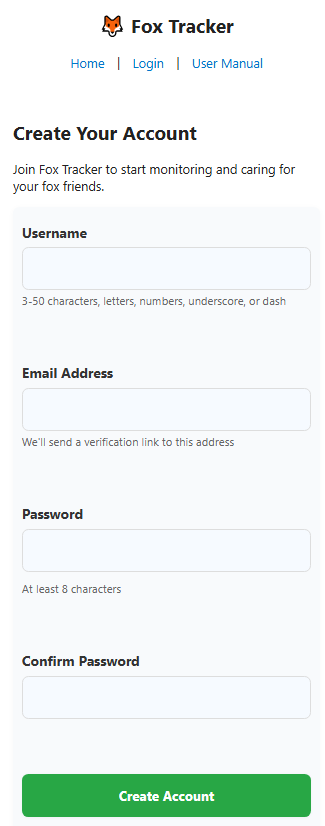
Manage your foxes
- Add Fox: The "Add Fox" form is hidden by default. Click the Add a Fox button to show it.
- Fox Details: Include name, nickname, role (Vixen/Dog/Kit/Other), and description.
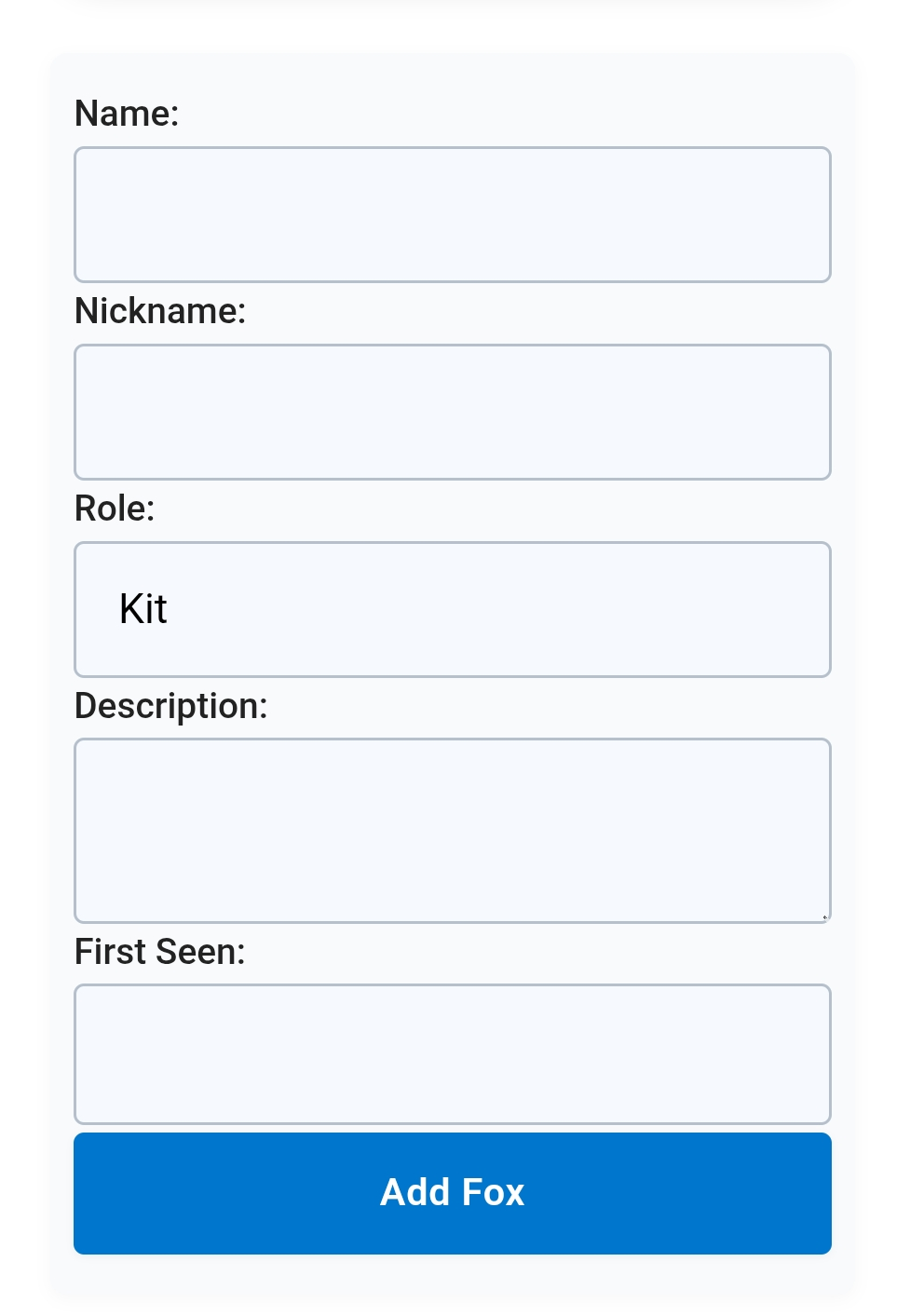
- Click a fox card to view its details and sighting history, and to add new sightings for that fox.
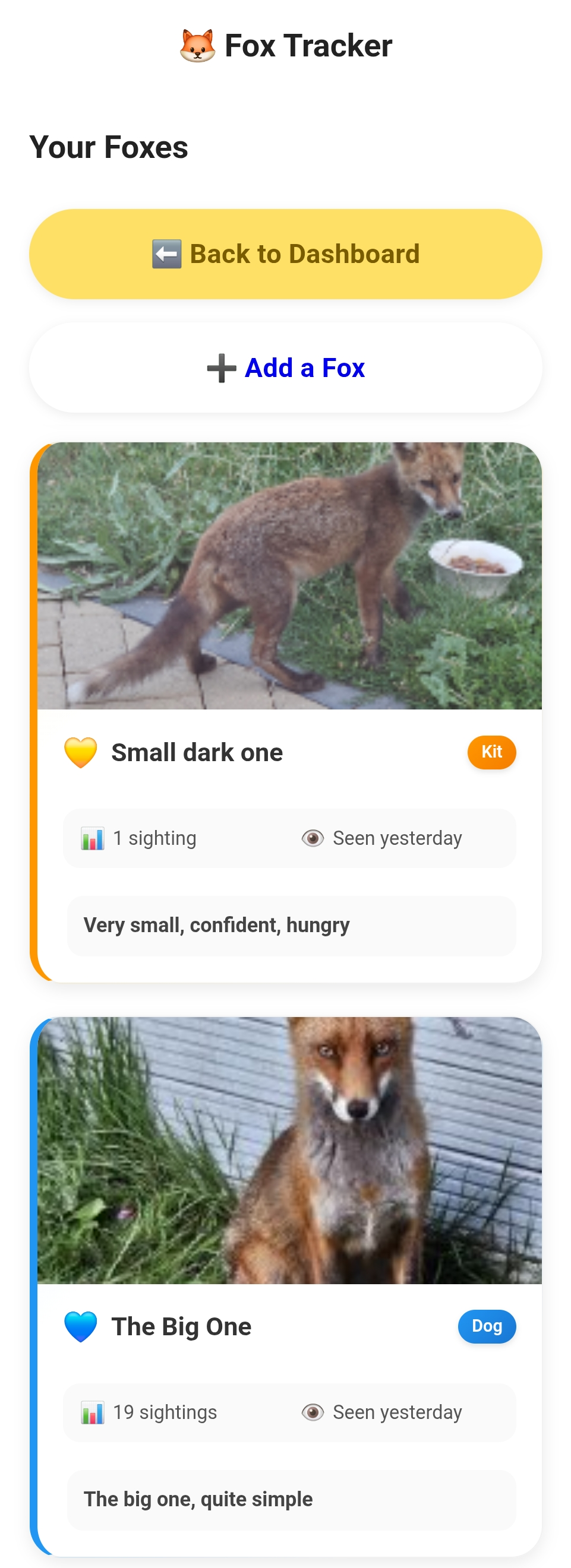
- Color Coding: ❤️ Vixen, 💙 Dog, 💛 Kit, 🦊 Other
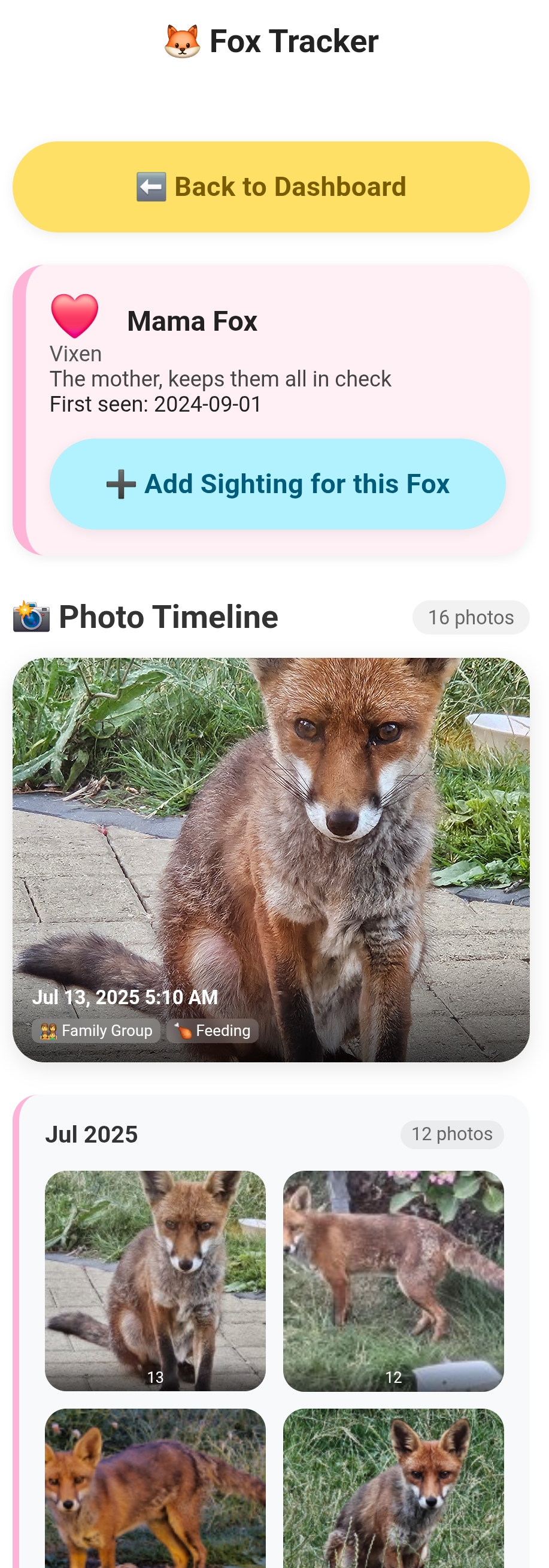
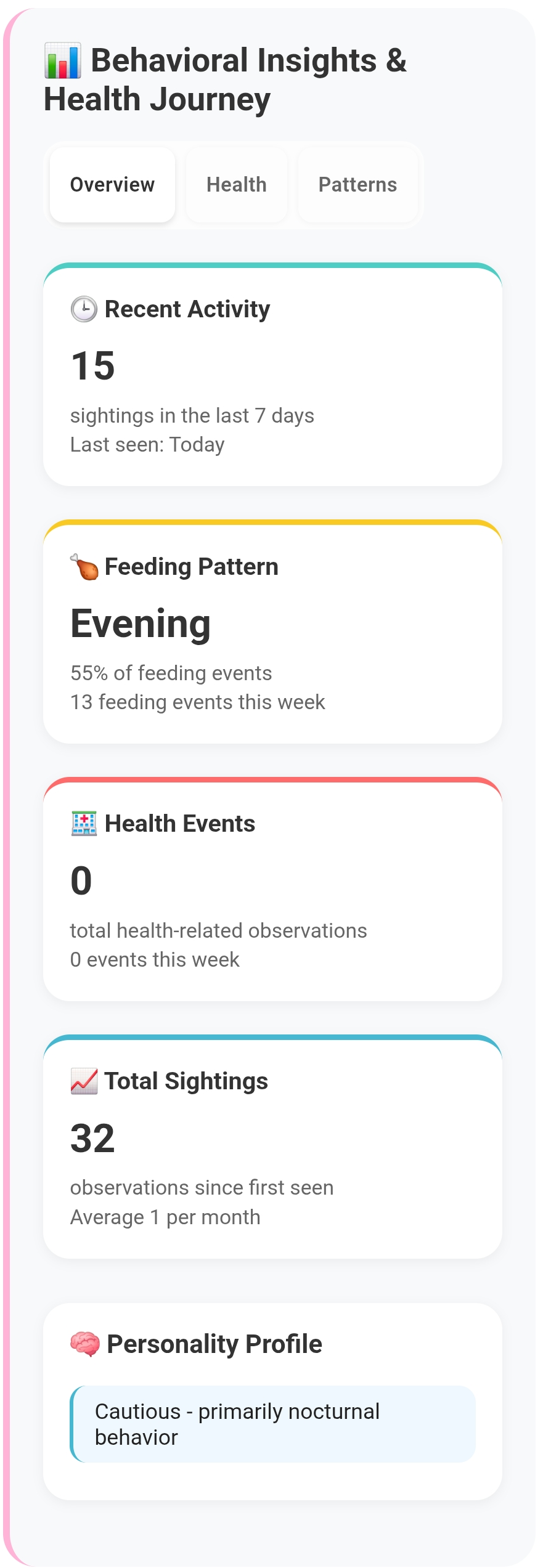
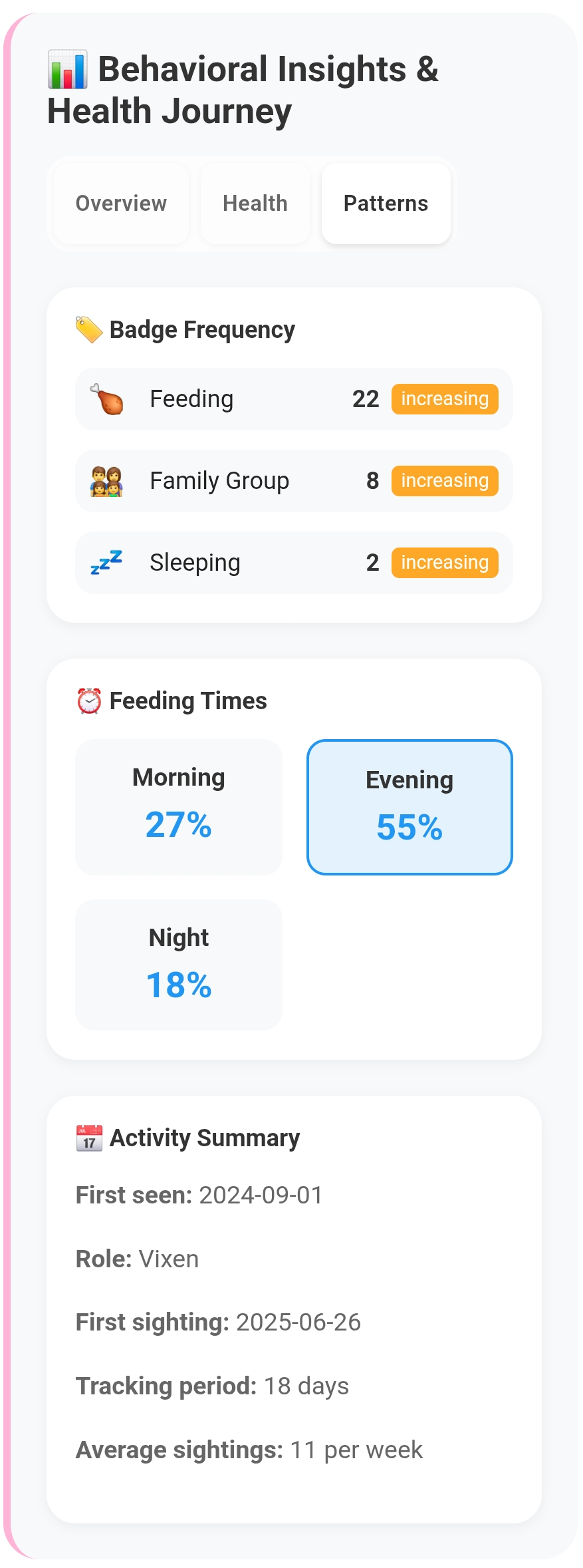
View and log sightings
- Log Sighting: Record a new sighting for any fox you have access to. Add notes and upload photos or videos.
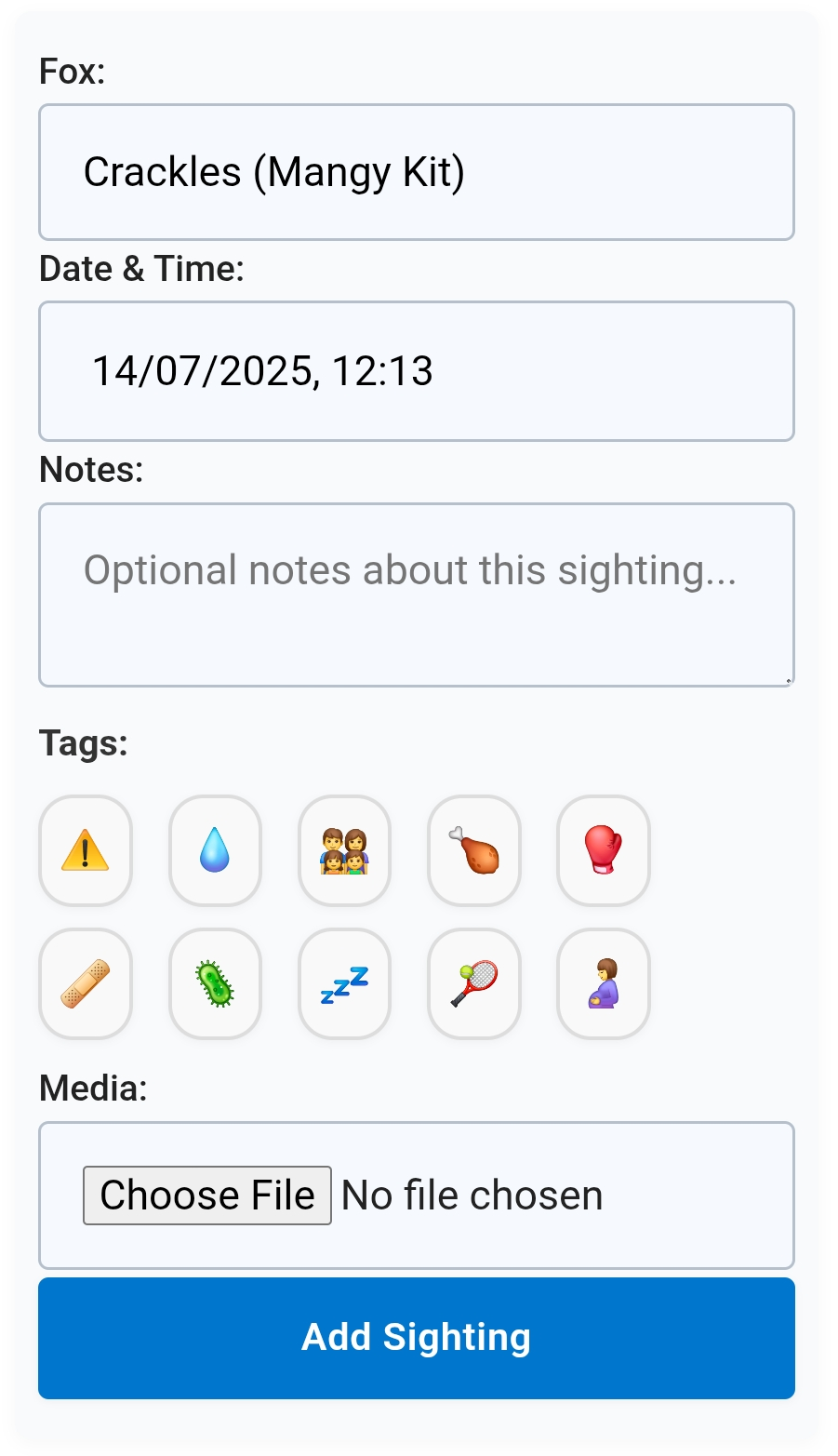
- Badge System: Tag sightings with relevant badges (health conditions, behaviors, locations, etc.)
- View Sightings: See all sightings for your foxes, including those shared with you.
- Media Uploads: JPG, PNG, MP4, WEBM. Max size: 5MB per file.
- Sightings List: The list is compact, each card is clickable, and clicking a card takes you to the relevant fox's page.
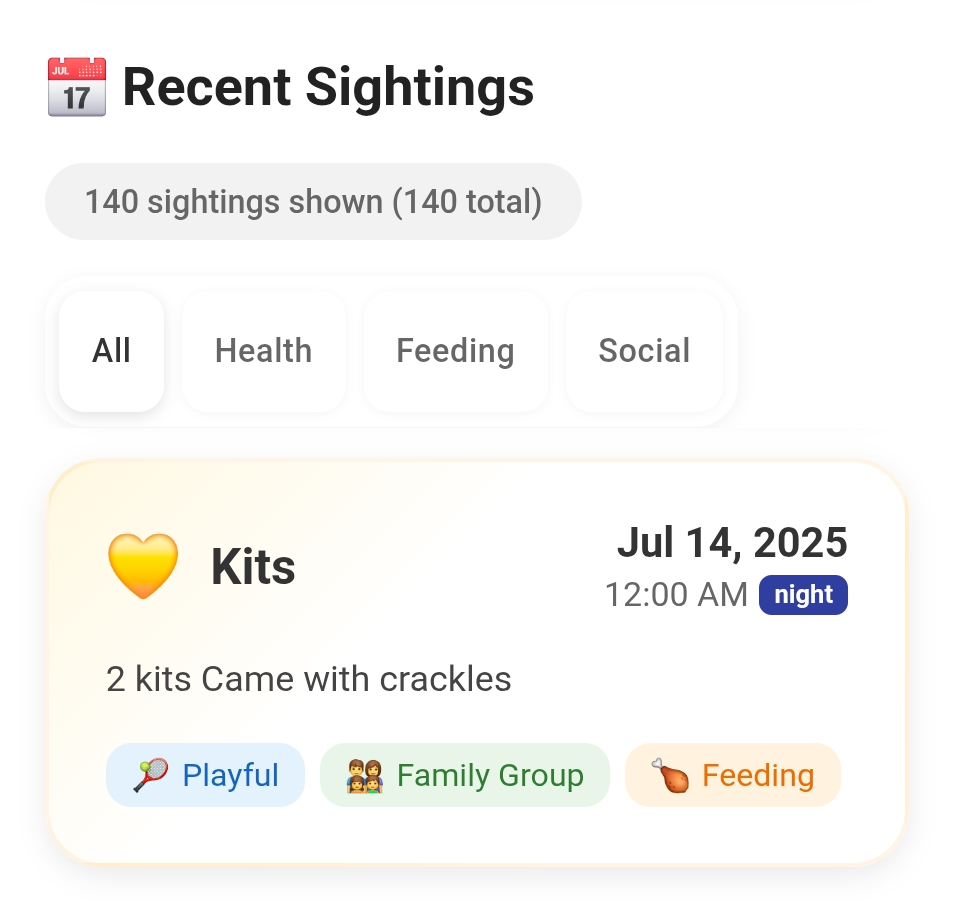
- Smart Filtering: Filter sightings by date, fox, badge tags, and search text.
Family Management
- Share Foxes: Invite other users to share your foxes for collaborative tracking.
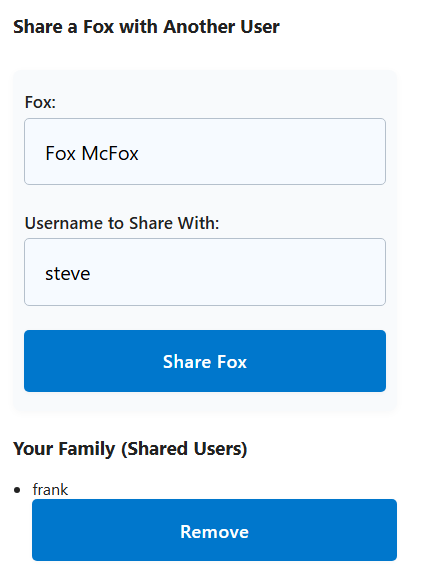
- Share Foxes: Share a fox with another user (family member) by their username (e.g. "steve").
- Remove Sharing: Remove a user from a shared fox if needed.
- Collaborative Tracking: Multiple users can add sightings and notes for shared foxes.
- Privacy Control: Only you and users you share with can see or edit your foxes and sightings.
- Family Analytics: Shared insights across family members tracking the same foxes.
Fox Care Education
- Education Cards: Comprehensive library of fox care information covering health, nutrition, behavior, and rescue.
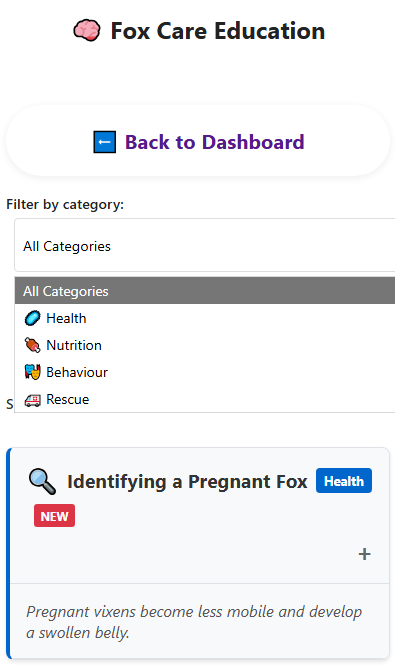
- Interactive Learning: Expandable cards with detailed explanations, symptoms, treatments, and tips.
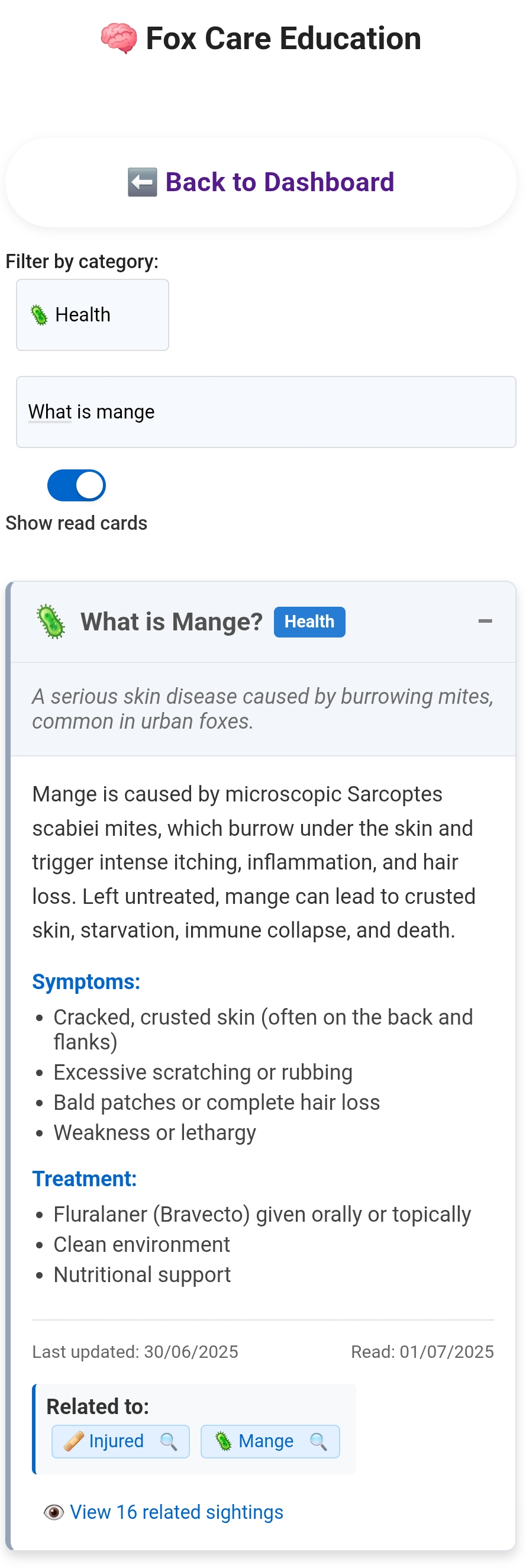
- Smart Discovery: Education cards linked to sighting badges for contextual learning.
- Read Tracking: System tracks which cards you've read with visual indicators.
- Filtering & Search: Filter by category, search content, and toggle read/unread cards.
- Badge Integration: See related sightings data directly from education cards.
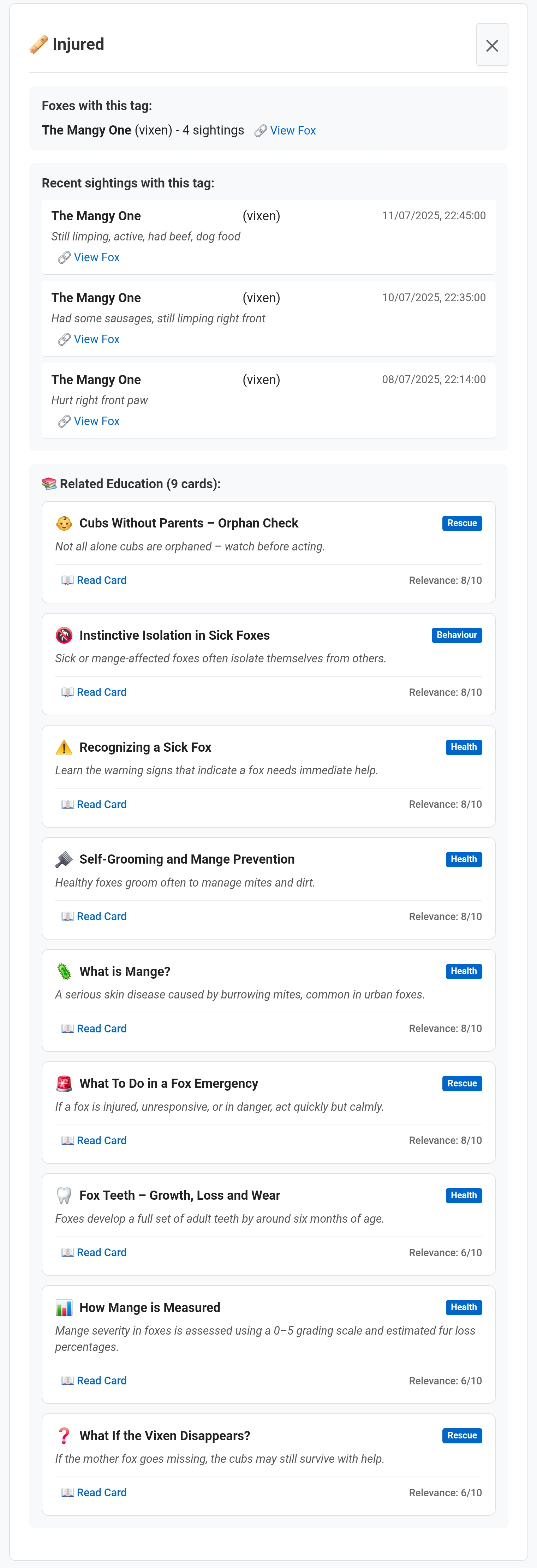
- Mobile Responsive: Education system works seamlessly on all devices.
Analytics & Insights
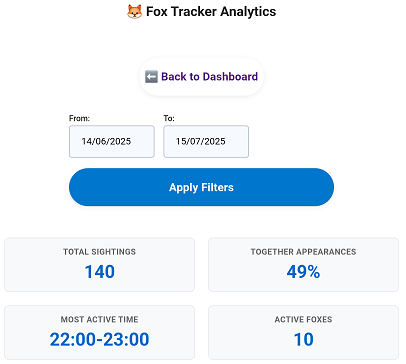
- Badge Analytics: Comprehensive statistics on sighting patterns and trends.
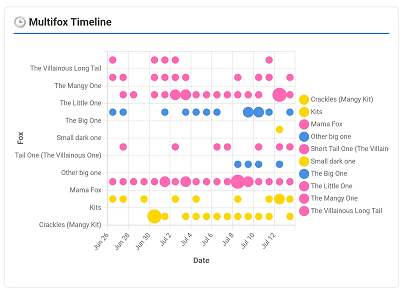
- Fox Insights: Individual fox behavior patterns, health trends, and activity analysis.
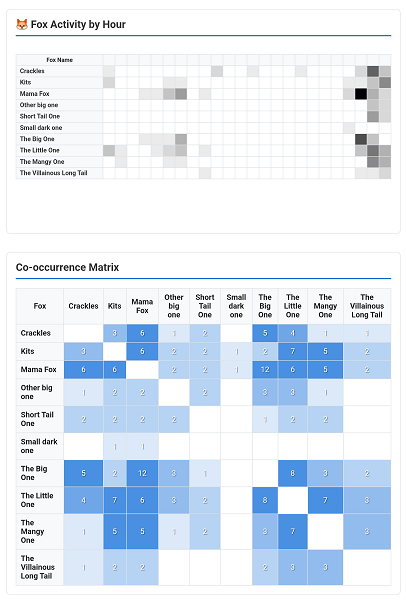
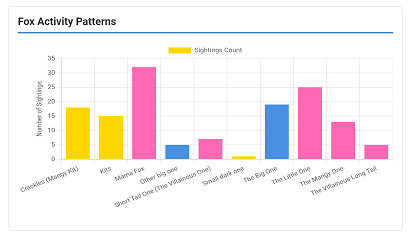
- Data Visualization: Charts and graphs showing sighting frequencies, badge usage, and temporal patterns.
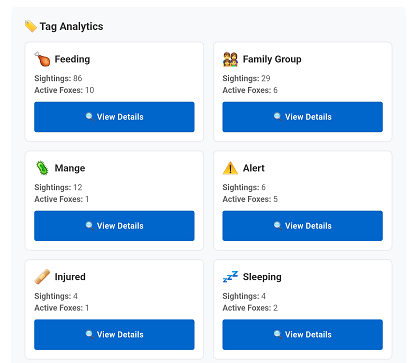
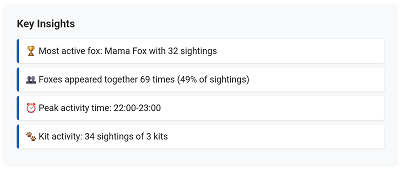
- Health Monitoring: Track health-related badges to monitor fox wellbeing over time.
Security & Privacy
- All actions require login with secure password hashing.
- Only you and users you share with can see or edit your foxes and sightings.
- Admin features are restricted to authorized users only.
- All file uploads are validated and size-limited for security.
- Database transactions ensure data integrity.
- Session management prevents unauthorized access.
Technical Features
- Mobile Responsive: Full functionality on phones, tablets, and desktops.
- Media Handling: Thumbnail generation and optimized media display.
- Performance Optimized: Fast loading and efficient database queries.
Tips & Best Practices
- Regular Updates: Log sightings promptly for accurate tracking. (Be sure to enter correct time/date for backdated sightings)
- Use Badges: Tag sightings with relevant badges for better analytics.
- Photo Documentation: Include photos to build a visual history.
- Read Education: Browse education cards to improve fox care knowledge.
- Share Responsibly: Only share foxes with trusted family members.
- Monitor Health: Use health-related badges to track fox wellbeing.
Help & Support
- If you have questions or need help, contact your site administrator.
- Check the education section for comprehensive fox care guidance.
- Use the analytics features to gain insights into your fox tracking data.
- All features include helpful tooltips and guidance text.
Last updated: July 14, 2025